1. How do I check my scoreboard?
Open your quiz URL in the same browser where you had created the quiz. Then scroll down to check your scoreboard.
For example: If you have created quiz in the chrome browser, then open your quiz URL in chrome and scroll down to check your scoreboard.
2. How do I delete my UNWANTED names on my scoreboard?
Open your quiz URL in the same browser from where you had created the quiz.
Now scroll down to check your scoreboard.
You would find a TRASHCAN button 🗑️beside your friends-name & score.
Click on the button to delete the UNWANTED name.
3. How do I delete my quiz?
Open your quiz URL in the same browser from where you had created the quiz.
Now scroll down, click on the "Delete & Create New Quiz" button and your quiz is deleted.